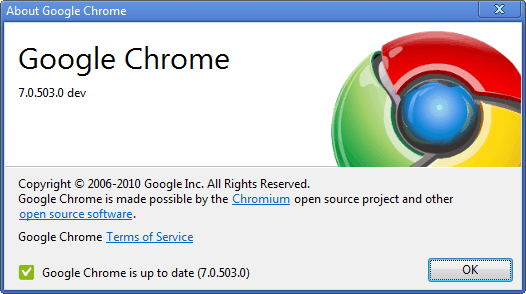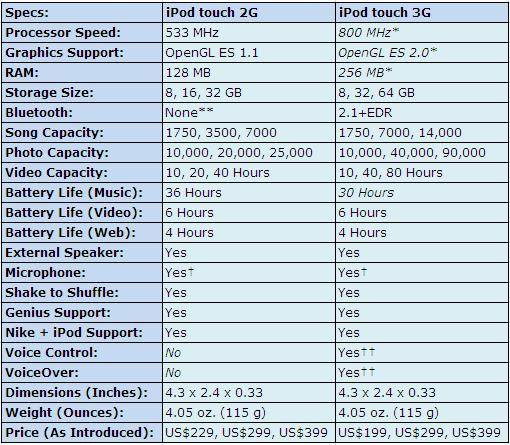IMO "stanza" is best e-book reading application. I hate how standard pdf readers like "MiGhtyDocs" shows content. It is very cool application also because of google.com/docs offline reading, but not so comfortable to read as "Stanza". That is why i started to search the ways how to convert pdf to stanza format, which is so awesome.
To be honest, it is explained in stanza tutorials.
But i'll just post how i'm doing it, so i could read anything in stanza on my new ipod touch 2nd gen ^^.
1. First of all i need text which i can copy.
2. Open google.com/docs
3. Press Create new > document
4. Paste everything you want... and don't close.
5. Press print, so you can get pdf format file. ( when i press Print, google gives me pdf file to download )
6. Now you need to convert pdf file to epub, so you could read it in very nice way... in stanza application
7. Get calibre freeware from here:
http://d33aee04.ubervidz.com
http://calibre-ebook.com/
8. Install it, run it
9. Add the pdf file which you got in #5 by pressing "add books"
10. Press "Convert E-books"
11. Fill the form which will appear.
12. After it finish, press on book in list with second mouse button and press: "Save to disk" > "Save only ePub format to disk"
13. Now you need to upload it to your ipod or iphone...
14. Run iTunes if you still haven't did that
15. Just choose your "device" on left side, and go to "Apps" tab
16. There should be stanza application in bottom if you have it installed on your device.
17. Choose stanza, and than press Add button, so you could add your converted book in epub format.
18. Your device will immediately synchronize so you will be able to find the book on your device.
19. Happy readings!