If you are using 7th version of Google Chrome, and you don't like how it changes your first letters of url you trying to write to complete url. Than here is easy follow guide how to disable it.
1) Key -> Options
2) Under and Bonnet
3) Uncheck -> "Use a suggestion service to help complete searches and URLs typed in the address bar"
4) Close
5) Done!
Happy URL writing.
Newest version of Google Chrome can be downloaded here:
http://www.filehippo.com/download_google_chrome/
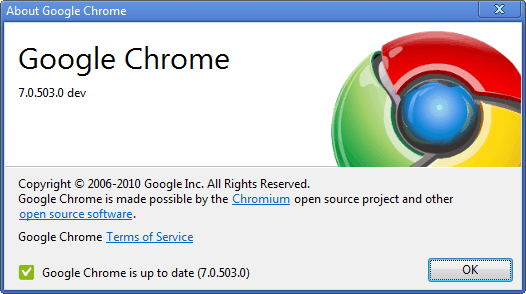
No comments:
Post a Comment