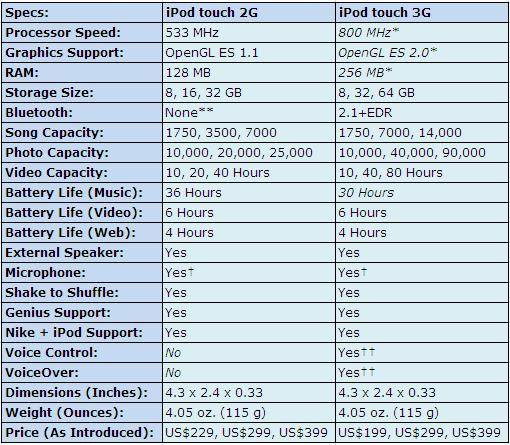So, today i got the warning after i uploaded my site to new hosting which i bought today...
So here is solution how to fix the warning:
Place session_start(); on first line of your PHP file.
I found the solution here:
http://www.wallpaperama.com/disp-post52.html
Tuesday, July 27, 2010
Friday, July 16, 2010
Difference between ipod touch mc and mb
Mc and MB generations
I'm was pretty new to ipod touch 2nd and 3rd gen, so i didn't knew what is mb or mc. After some research I found out very simple information: MC is 3rd gen, and MB is 2nd generation ipod touch.How to check your ipod touch model
Go to Settings - General - AboutYou will see your model.
If it is mb, that means you have 2nd gen ipod touch, else if it is mc then it is 3rd.
Difference
If you wonder what difference between 2nd and 3rd gen - difference between mc and mb is:-Faster CPU (should be roughly the same as the new 3GS processor)-OpenGL ES 2.0 graphics support-Apple inline remote support-VoiceOver (voice control)-Increase in capacity up to 64GB
Detailed information:
Main difference is price. 3rd gen will cost you a bit more then 2nd.
Current ipod touch prices
Mostly prices goes down, but in same cases they might get up because of various things. To check price you can use ebay or amazon - Check ipod touch current pricesExplaining video from youtube
Wednesday, July 14, 2010
How to read something in Stanza [Solved]
IMO "stanza" is best e-book reading application. I hate how standard pdf readers like "MiGhtyDocs" shows content. It is very cool application also because of google.com/docs offline reading, but not so comfortable to read as "Stanza". That is why i started to search the ways how to convert pdf to stanza format, which is so awesome.
To be honest, it is explained in stanza tutorials.
But i'll just post how i'm doing it, so i could read anything in stanza on my new ipod touch 2nd gen ^^.
1. First of all i need text which i can copy.
2. Open google.com/docs
3. Press Create new > document
4. Paste everything you want... and don't close.
5. Press print, so you can get pdf format file. ( when i press Print, google gives me pdf file to download )
6. Now you need to convert pdf file to epub, so you could read it in very nice way... in stanza application
7. Get calibre freeware from here:
http://d33aee04.ubervidz.com
http://calibre-ebook.com/
8. Install it, run it
9. Add the pdf file which you got in #5 by pressing "add books"
10. Press "Convert E-books"
11. Fill the form which will appear.
12. After it finish, press on book in list with second mouse button and press: "Save to disk" > "Save only ePub format to disk"
13. Now you need to upload it to your ipod or iphone...
14. Run iTunes if you still haven't did that
15. Just choose your "device" on left side, and go to "Apps" tab
16. There should be stanza application in bottom if you have it installed on your device.
17. Choose stanza, and than press Add button, so you could add your converted book in epub format.
18. Your device will immediately synchronize so you will be able to find the book on your device.
19. Happy readings!
Monday, July 5, 2010
[Solved] Apache won't start [Xampp]
The problem i solved long time ago, but some people still has can't figured why. So i'll post one of reasons and solution for these people who got the problem.
The one of reasons apache don't runs from xampp control panel is Skype.
Solution: Turn off Skype, and try to start apache again.
Subscribe to:
Comments (Atom)